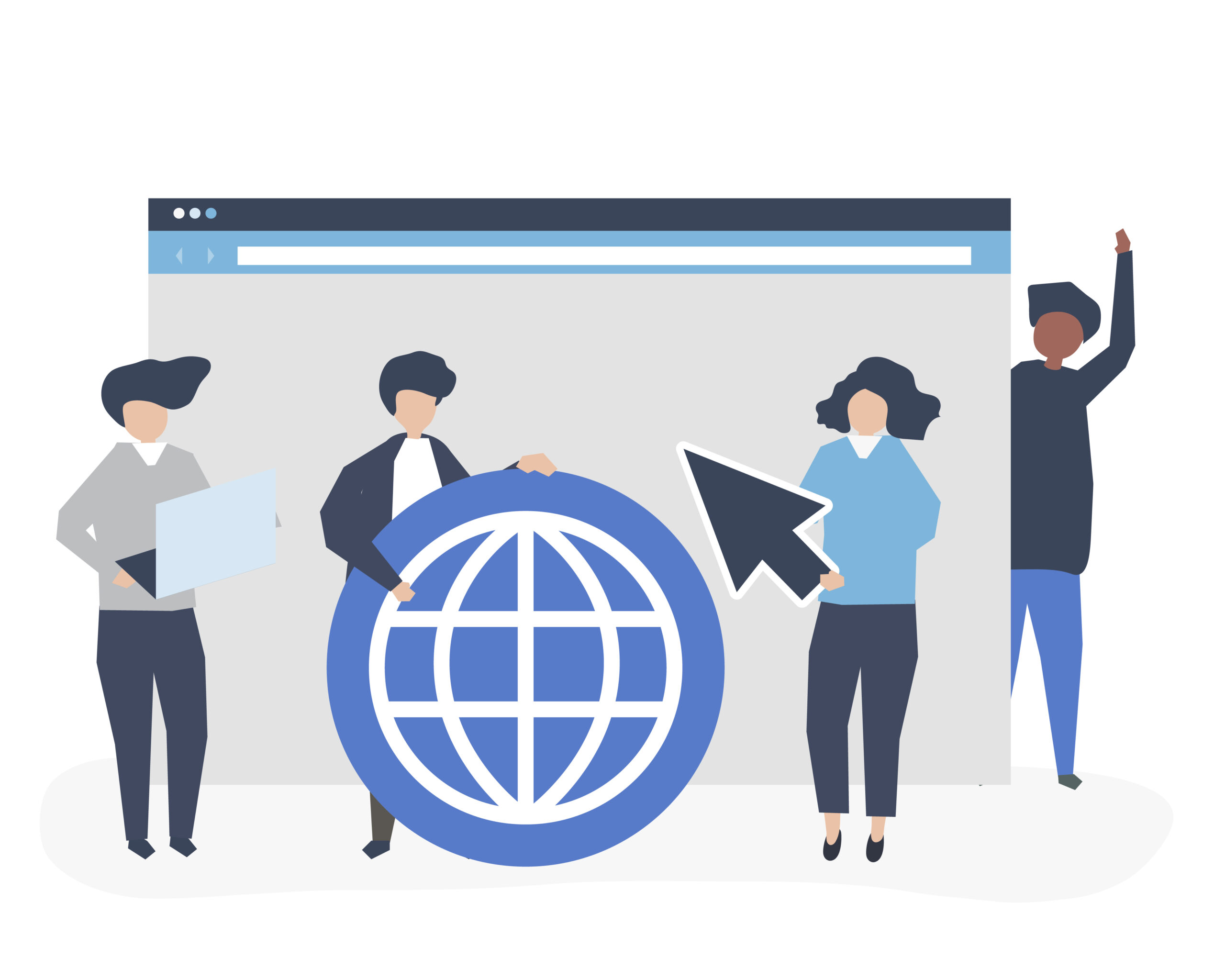In today’s digital age, we spend a significant amount of time browsing the internet. For work, we rely on web browsers like Google Chrome to access information. With the help of Chrome extensions, we can customize our browsing experience. In this blog, we’ll explore the benefits of Chrome extensions, how to choose chrome extensions, and how we should install them.
Contents
What are Chrome Extensions?
Chrome extensions are small software programs that can modify and enhance the functionality of Google Chrome. They range from helpful productivity tools to entertaining diversions – some are even designed for specific websites or applications. Essentially, any given extension is like a mini app within a web browser that gives users additional control over the type of content we view and the way in which it’s presented.
How are Chrome Extensions Beneficial?
Using browser extensions such as Chrome extensions, can be extremely beneficial to help you stay productive throughout your day. Chrome extensions not only make your life easier, but they can also help you save time and money while making your overall browsing experience more enjoyable.
1- Convenient: The first benefit of using Chrome extensions is the convenience factor. For anyone who is constantly browsing the web, the countless customization features that Chrome extensions offer can be invaluable.
2- Fast working: With the right extension, you can access quick links, change settings with a click, and even block certain content. You also don’t have to download multiple different web browsers as many of the extensions are compatible with Chrome.
3- Access to ad-blocking: Another way to save time and money with Chrome extensions is to utilize the various ad-blocking extensions. Ads can be intrusive, frustrating, and slow down your overall internet speed. If you are frequently browsing websites with a lot of ads, then having an ad-blocking extension can be supremely beneficial. Not only will this free up your bandwidth usage, but it can also prevent you from spending money on unnecessary items advertising to you.
4- Security: Using Chrome extensions can provide an added layer of security to your computer. Many of the extensions offer an additional layer of protection against malicious software, phishing scams, and other suspicious activity. This type of protection often comes in the form of anti-tracking and anti-malware tools built into the extension. These features provide users with peace of mind knowing their information is safe and secure.
Chrome extensions come with a wide range of benefits, including simplifying your daily web usage, saving time and money, and providing an added layer of security to your browsing experience. With the right extensions, you can completely customize your browser to make it as user-friendly as possible. This can be especially helpful for anyone who depends on the internet and spends a lot of time on the web.
How to choose the right chrome extensions?
Choosing the right Chrome extensions can greatly enhance your browsing experience, but it’s important to be selective when installing them. Here are some tips on how to choose the right Chrome extensions:
1- Identify your needs: Think about what you want to accomplish with the extension. Do you want to block ads, enhance security, or manage passwords? Identifying your needs will help you narrow down the list of available extensions.
2- Research the extension: Before installing any extension, do some research to ensure that it’s safe and reputable. Check the reviews and ratings in the Chrome Web Store, and look for any red flags such as excessive permissions or negative feedback from users.
3- Check the developer: Check the developer of the extension and make sure that they have a good reputation. Look for contact information and ensure that they have a privacy policy.
4- Check for updates: Make sure that the extension is regularly updated and maintained by the developer. This is especially important for security-related extensions.
5- Don’t install too many: Installing too many extensions can slow down your browser and potentially lead to security risks. Only install the ones that you truly need and use regularly.
How to install Chrome Extensions?
Now, that you have a good understanding of what chrome extensions are and what benefits they provide you are really wondering how you would install them in your browser right?
Installing Chrome extensions is a straightforward and secure process, which can be accomplished in minutes.
Here’s a step-by-step guide on how to install Chrome extensions.
1- To start, open the Chrome web browser on your computer or mobile device.
2- Once Chrome is loaded, find the ‘More’ button at the top right corner of the browser, which is three parallel lines.
3- Click the ‘More’ button, and from the drop-down list, select ‘Extensions’. You’ll immediately be taken to the Chrome Web Store, which is the main hub for Chrome add-ons and extensions.
This is where you’ll find thousands of Chrome extension options, ranging from productivity tools to games.
4- Once you’ve arrived at the Chrome Web Store, you can begin the search for the extension you’re interested in. You can look through Top Chart selections, and the ‘Featured’ section, or you can run a search query with specific keywords.
5- When you’ve found the extension you’re looking for, click on the ‘Add to Chrome’ button next to the description. A pop-up confirmation window may appear, depending on the extension.
6- Check the permissions box and then click ‘Add Extension’. Your extension will proceed to install in the background, with a global notification confirming its installation.
7- You can verify that your extension has been successfully installed by going to the ‘Extensions’ page in Chrome. You’ll find the ‘Extensions’ page under the ‘More’ button at the top right corner of the browser, which is the same place where you initially accessed the ‘Extensions’ page.
8- On the ‘Extensions’ page, the newly installed extension should appear with an ‘Enabled’ message next to it. You can use the on/off slider to deactivate or reactivate the extension at any time.
9- Now, you can test the newly installed Chrome extension to make sure it’s working properly. Open up a new tab, and you should be able to access the features and capabilities that your newly installed extension provides.
10- Depending on the extension, features could include buttons and drop-down menus, or a small pop-up window. If you’re having any trouble, make sure to consult the extension’s support page for help.
Conclusion
Chrome extensions are an excellent way to customize your browsing experience and improve your productivity. There are thousands of extensions available in the Chrome Web Store, which can be used for a variety of purposes such as blocking ads, enhancing security, managing passwords, and more.
However, it is essential to be cautious when installing extensions, as they can sometimes be used to collect user data or display unwanted advertisements. To avoid this, it is important to only download extensions from reputable sources and read user reviews before installing any new extensions. But overall, Chrome extensions are a great way to enhance your browsing experience and make your work more efficient. With the right extensions, you can streamline your workflow, boost your productivity, and stay safe online.
Q- What are chrome extensions?
Ans- Chrome extensions are small software programs that are designed to add extra functionality to the Google Chrome web browser.
Q- How beneficial are chrome extensions?
Ans- The best thing about Chrome extensions is their ease of use. With just a few clicks, you can install an extension and start using it right away. Many extensions also come with customizable options, allowing you to tailor them to your specific needs.
Q- Is installing a chrome extension a daunting task?
Ans- The installation of Chrome extensions is a quick and simple process that requires just a few clicks. Chrome extensions are often free and easy to set.
Q- Why is it necessary to install the right extensions for your browser?
Ans- With the right extensions, you can streamline your workflow, boost your productivity, and stay safe online.
Q- For which type of purposes chrome extensions are used?
Ans- Chrome extensions can be used for a variety of purposes such as blocking ads, enhancing security, managing passwords, and more.
Q- How will users find chrome extensions?
Ans- Chrome Web Store, which is the main hub for Chrome add-ons and extensions is where you’ll find thousands of Chrome extension options, ranging from productivity tools to games.
Q- Are chrome extensions free to use?
Ans- All of the extensions available in the Chrome Web Store are free, however, they may require payment if they offer certain premium services like advanced features or support a specific website.